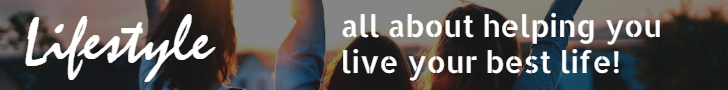Design is more than just making things look pretty. It’s about creating an experience that engages and communicates with the user. And one of the most important tools in a designer’s toolkit is contrast. Contrast is the difference between two or more elements in a design, whether it’s in color, shape, size, texture, or any other visual characteristic. It can help draw the eye to important information, create hierarchy, and add interest and depth to a design. In this blog post, we’ll explore the role of contrast in effective design and provide some tips on how to use it to enhance your own design work. Whether you’re a seasoned designer or just starting out, understanding the power of contrast can take your work to the next level.
What is Contrast?
In design, contrast refers to the difference between two or more elements in a composition. These elements can be anything from color, shape, size, texture, or even typography. Contrast is essential in effective design because it helps create visual interest, hierarchy, and emphasis within a layout. There are several different types of contrast that designers can use, including:
- Color contrast is the most common type of contrast and refers to the difference in hue, saturation, and brightness between two colors. For example, pairing a bright red with a muted gray creates a strong color contrast.
- Shape contrast refers to the difference in shape or form between two elements in a design. For example, pairing a square with a circle creates a shape contrast.
- Size contrast refers to the difference in size between two elements in a design. For example, pairing a large headline with smaller body text creates a size contrast.
- Texture contrast refers to the difference in texture between two elements in a design. For example, pairing a smooth, glossy image with a rough, textured background creates a texture contrast.
- Typography contrast refers to the difference in font styles, weights, and sizes between two elements in a design. For example, pairing a bold, sans-serif font with a thin, elegant script font creates a typography contrast.
By using contrast effectively, designers can create a visual hierarchy and guide the viewer’s eye to the most important information in a design. Contrast can also add interest and depth to a layout, making it more visually appealing and engaging. Ultimately, contrast is a powerful tool in a designer’s toolkit, and understanding how to use it can help elevate any design project.
Definition: Visual Difference
The visual difference is a term used to describe the distinction between two or more elements in a visual composition. This difference can be in any visual characteristic, such as color, shape, size, texture, or contrast. The visual difference is a fundamental concept in design, as it helps to create visual interest, emphasis, and hierarchy within a layout.
The visual difference is often achieved through the use of contrast. Contrast refers to the difference between two or more elements in a design and can be created through various visual characteristics. For example, using contrasting colors, shapes, or sizes can create a visual difference between two elements in a composition.
The visual difference is important in design because it helps to guide the viewer’s eye through a layout and highlight the most critical information. By creating a visual hierarchy through the use of visual differences, designers can ensure that the viewer is drawn to the most important elements first and then to secondary information.
Effective use of visual differences can make a design more engaging, interesting, and memorable. By using contrast to create visual differences, designers can add depth and dimensionality to a composition, making it more visually appealing and dynamic.
Overall, the visual difference is an essential element in effective design. By understanding how to create a visual difference through the use of contrast and other visual characteristics, designers can create layouts that are engaging, memorable, and effective at communicating information to the viewer.
Example: Black & White
One classic example of visual difference in design is using black and white. Black and white are two extreme values on the grayscale, and their contrast creates a strong visual difference that can be used to great effect in the design.
Using black and white in design can create a bold, high-contrast look that draws the viewer’s eye and highlights important information. Black and white designs are often associated with simplicity, elegance, and sophistication, and they can be used in various design contexts, from print to digital media.
One way that designers use black and white is to create a sense of visual hierarchy. By using black for headlines or other important information and white for body text or background elements, designers can create a clear visual distinction between different levels of information.
Another way that black and white can be used is to create a minimalist or modern aesthetic. Designers can use a limited color palette to create a clean, uncluttered look, emphasizing form and shape over color.
Black and white can also create a vintage or retro look, particularly when paired with typography or graphic elements that evoke a specific time period or style.
Overall, black and white is a powerful example of visual difference in design. Its high contrast and simplicity make it a versatile tool for creating hierarchy, emphasizing important information, and creating a range of visual aesthetics.
Psychology: Perception & Attention
Understanding the psychology of perception and attention in design is crucial to creating effective visual communication. Perception refers to the process of interpreting sensory information, while attention refers to the ability to focus selectively on certain stimuli while filtering out others. By understanding how perception and attention work, designers can create visually engaging layouts and easy to navigate.
One key aspect of perception and attention in design is the idea of visual hierarchy. Visual hierarchy refers to the arrangement of design elements in a way that guides the viewer’s eye through the layout and emphasizes the most important information. Using techniques such as size, contrast, color, and spacing, designers can create a visual hierarchy that ensures that the most important information is first seen.
Another aspect of perception and attention in design is the use of patterns and repetition. Our brains are wired to recognize patterns and repetition, and this can be used to create a sense of unity and organization in a design. By repeating certain elements, such as colors or shapes, throughout a layout, designers can create a cohesive visual language that helps the viewer make sense of the information presented.
The use of contrast is also important in creating effective visual communication. Contrast refers to the difference between two or more elements in a design and can draw attention to important information and create visual interest. By using contrast in elements such as color, size, or texture, designers can create a sense of depth and dimensionality in a layout.
Finally, understanding the psychology of perception and attention can also help designers create layouts that are easy to navigate and understand. By using clear, simple visual cues, designers can guide the viewer’s eye through the layout and ensure the information is easily understood.
Overall, perception and attention are fundamental to effective design. By understanding how these processes work and using techniques such as visual hierarchy, repetition, contrast, and clear visual cues, designers can create layouts that are visually engaging, easy to navigate, and communicate information effectively to the viewer.
Conclusion: Highlight Features
In conclusion, understanding the role of contrast and visual difference, as well as the psychology of perception and attention, is crucial to creating an effective design. By using techniques such as visual hierarchy, repetition, contrast, and clear visual cues, designers can create layouts that are visually engaging, easy to navigate, and communicate information effectively to the viewer.
One of the key features of effective design is the ability to create a strong visual hierarchy. This can be achieved by using contrast, size, spacing, and other design elements to guide the viewer’s eye through the layout and emphasize the most important information. By creating a clear visual hierarchy, designers can ensure that the viewer is drawn to the most important information first, and then to secondary information.
Another important feature of effective design is the use of visual difference. The visual difference can be created through the use of contrast, color, shape, texture, and other design elements. By creating a visual difference between elements in a design, designers can add depth and dimensionality to a layout, making it more visually appealing and dynamic.
Finally, understanding the psychology of perception and attention is crucial to creating layouts that are easy to navigate and understand. By using clear, simple visual cues and patterns, designers can guide the viewer’s eye through the layout and ensure that the information is easily understood.
Overall, effective design requires a combination of technical skill, creativity, and an understanding of the principles of contrast, visual difference, and perception and attention. By highlighting these key features in design, designers can create layouts that are engaging, memorable, and effective at communicating information to the viewer.